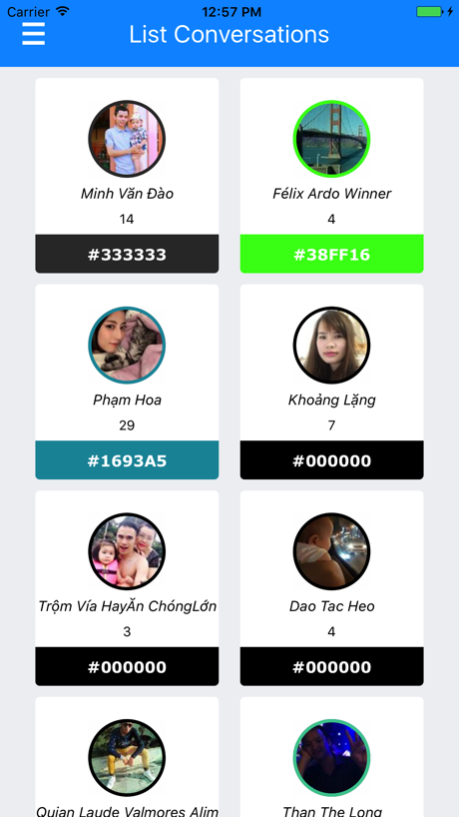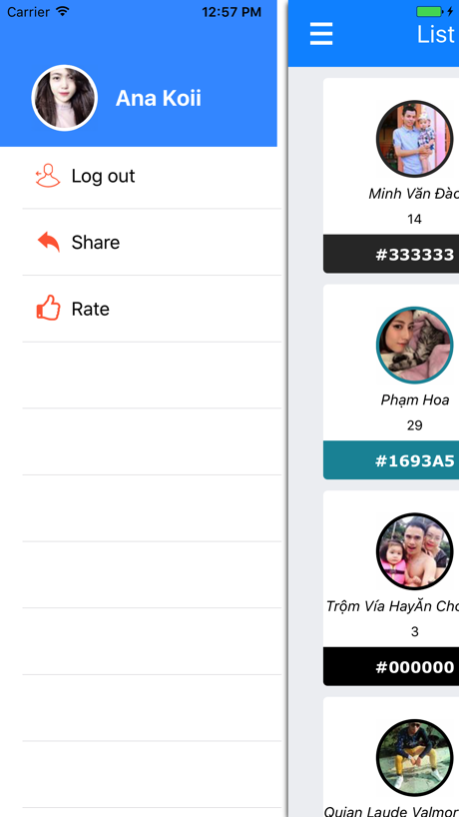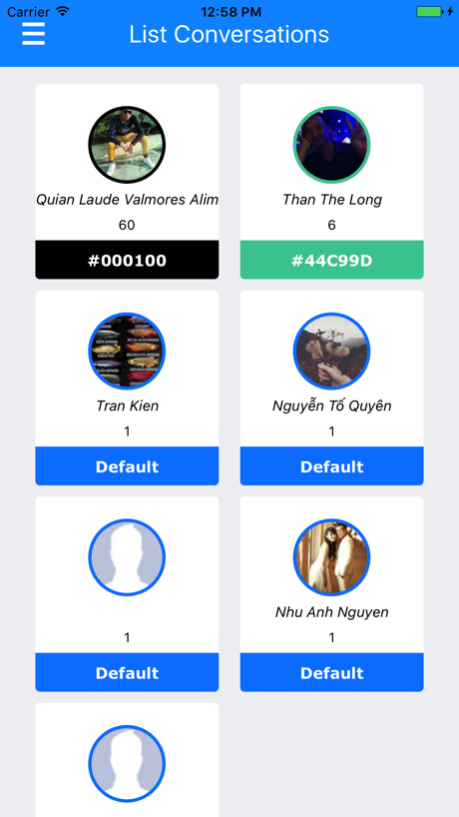CMC - Change Messenger Color 2.1
Free Version
Publisher Description
Users with only Messenger account, please read this
Currently, it's not possible to use Change Messenger Color (CMC) with Messenger account. You can't use one Messenger account on multiple devices at the same time. So if you log your Messenger account in CMC (or another device), you'll lose all data in Messenger app on your old device. That is how Messenger work, and there's nothing I can do. Please understand and don't leave bad reviews
As you already know, Facebook Messenger only allows you to choose the conversation's color in a list of 15 colors. That's pretty boring.
CMC gives you the chance to customize the colors of your conversations on Facebook Messenger to any colors that you want. Your friends on all platforms can see the new colors without having to do anything.
Why not getting your Facebook Messenger personalized with custom colors starting right from today?
Features:
- Fast, simple and super easy to use.
- Shows number of total messages in each conversation.
- Your friends on all platforms don't need to do anything to see the new colors or emojis.
- You can use it even if you don't have Facebook or Messenger apps installed.
- Quickly copies and applies the color chosen from one conversation to another.
- Supports changing colors in group conversations as well.
Our favorite colors are black (000000) and white (FFFFFF)
Aug 3, 2017
Version 2.1
This app has been updated by Apple to display the Apple Watch app icon.
- Fix crash issues.
- Fix layout error on iPhone 5/5s.
- Improve performance.
About CMC - Change Messenger Color
CMC - Change Messenger Color is a free app for iOS published in the Recreation list of apps, part of Home & Hobby.
The company that develops CMC - Change Messenger Color is Thanh Nguyen Trung. The latest version released by its developer is 2.1.
To install CMC - Change Messenger Color on your iOS device, just click the green Continue To App button above to start the installation process. The app is listed on our website since 2017-08-03 and was downloaded 21 times. We have already checked if the download link is safe, however for your own protection we recommend that you scan the downloaded app with your antivirus. Your antivirus may detect the CMC - Change Messenger Color as malware if the download link is broken.
How to install CMC - Change Messenger Color on your iOS device:
- Click on the Continue To App button on our website. This will redirect you to the App Store.
- Once the CMC - Change Messenger Color is shown in the iTunes listing of your iOS device, you can start its download and installation. Tap on the GET button to the right of the app to start downloading it.
- If you are not logged-in the iOS appstore app, you'll be prompted for your your Apple ID and/or password.
- After CMC - Change Messenger Color is downloaded, you'll see an INSTALL button to the right. Tap on it to start the actual installation of the iOS app.
- Once installation is finished you can tap on the OPEN button to start it. Its icon will also be added to your device home screen.